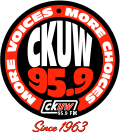Listen Online
There are two ways to listen to CKUW online: you can listen to our live stream, or stream or download any show from the last six weeks. You can access any program’s archives by visiting their program page (see our Broadcast Schedule or Program Listing).
Live Broadcast
You can open a browser tab and listen at this link: Listen in browser tab
Podcast
Subscribe to any of our local programs as a podcast though most podcast software using the link below each archive page. You can watch a ‘how-to’ video here: How to subscribe to CKUW’s Podcasts
Mobile & Desktop Apps
- Radioplayer Android & Apple
- TuneIn has apps for Android, Apple & Windows.
- Radiogram for Android
- Let us know if you can receive CKUW on your favourite radio app!
Other Software
You need to have an MP3-compatible media player installed to listen to us outside of your browser window. Most computers will have a built in media player but there are many other options available including:
- VLC Media Player
- iTunes
- Winamp, and more.
Launch the MP3 Shoutcast stream, or cut and paste this link into your media player: http://shout.mtl.gameservers.com:9025/;
Check our Broadcast Schedule to find out what’s on right now! Remember Winnipeg is in the Central time zone.
Troubleshooting
If you’re having problems with our stream or archive, contact the office directly. We’ll do our best to fix any problems and help you get the radio you want!